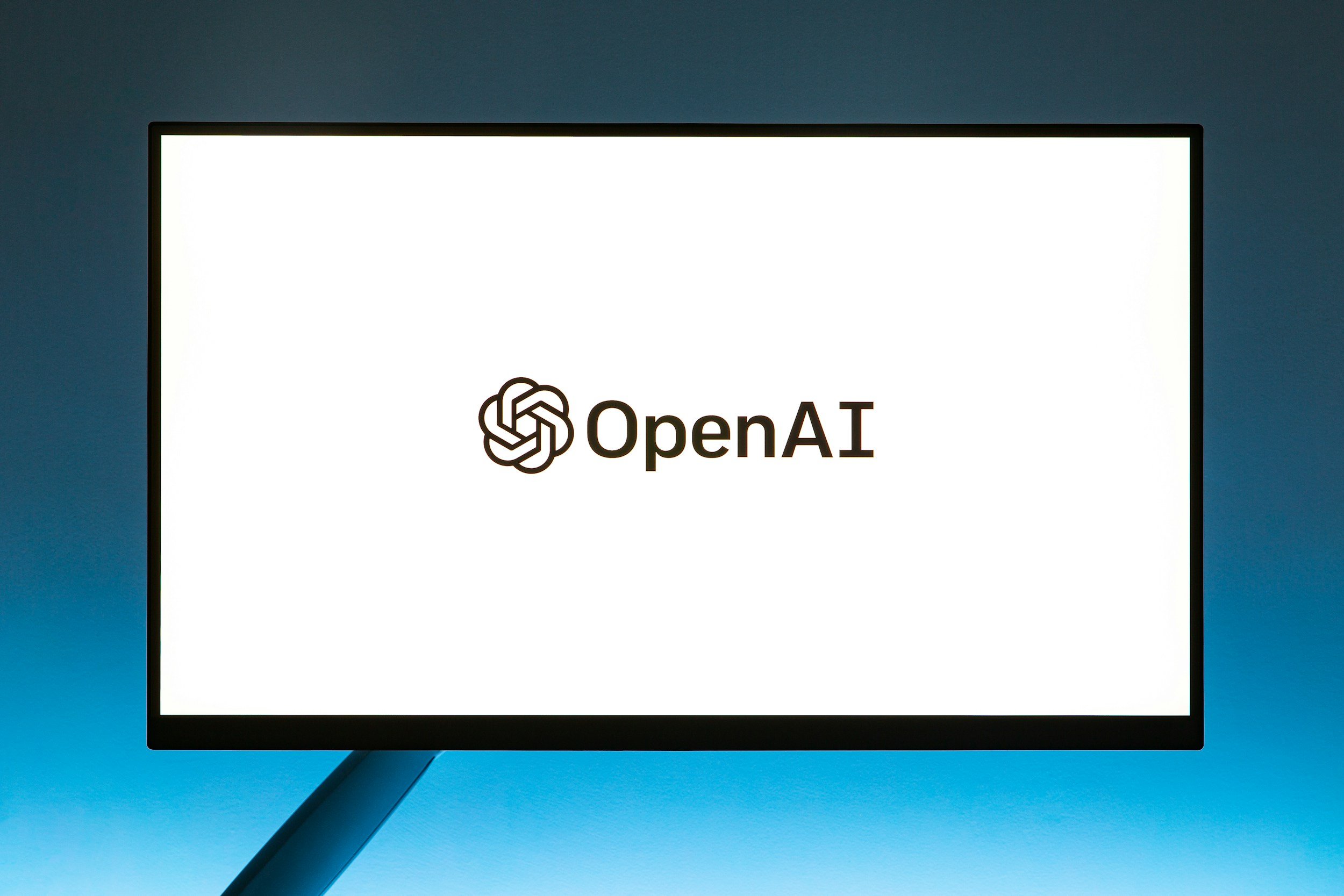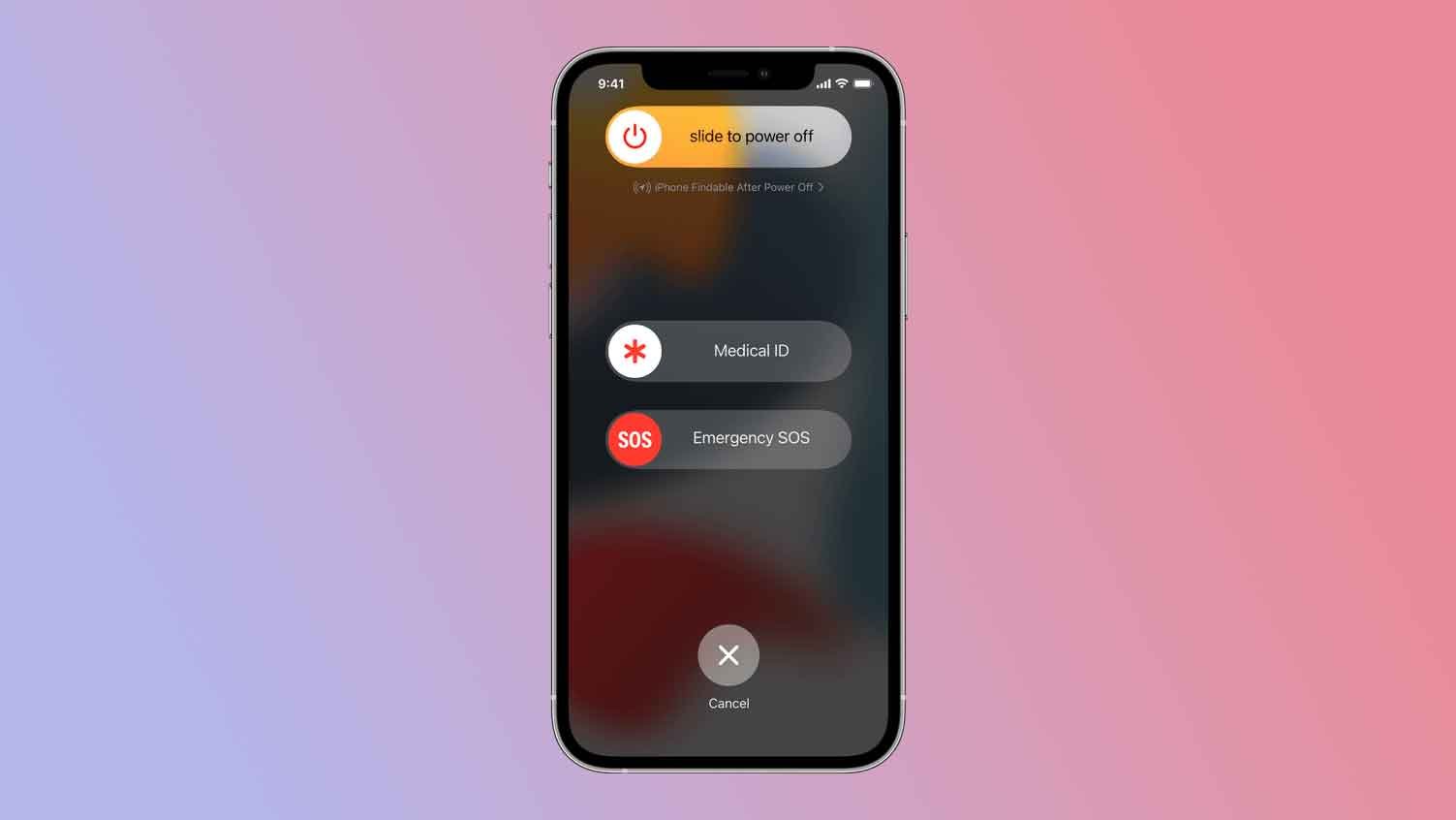WD My Passport vs My Passport Ultra – Which One Should You Buy?
When you purchase through links on my site, I may earn an affiliate commission. Here’s how it works.
Table of Contents Show
Finding yourself running out of storage on your laptop or PC can be a real roadblock, especially when you're in the middle of an important project or trying to preserve precious memories.
That's where external hard drives like the WD My Passport and WD My Passport Ultra come into play.
But with such similar names and overlapping features, it can be tough to figure out which one is the right fit for your needs. That's where this guide comes in.
Over the course of this guide, we'll break down those differences, going over everything from design and build quality to performance, compatibility, and pricing.
By the end, you should have a clear idea of which of these two devices is the right choice for you.
So, let's dive into what sets these two devices apart, and most importantly, which one you should buy.
1. Design and Build Quality
Let's kick things off by dissecting the design and build quality of the WD My Passport and the WD My Passport Ultra.
WD My Passport
Starting with the WD My Passport, this device is overall pretty compact and portable for an external HDD.
It's available in different colors like black, white, red, and blue to match your personal style.
Also, it's got this classic design that's simple yet functional, with a sturdy plastic shell that can at least handle the occasional bump or low drop.
In terms of dimensions, the 1TB and 2TB models are slim, fitting into your hand at just 4.22 x 2.95 x 0.44 inches (10.72 cm x 7.49 cm x 1.12 cm), and they're light too, tipping the scales at a mere 4.2 ounces (120 grams). That's about as heavy as a deck of cards.
But if you need more storage, the 4TB, 5TB and 6TB models are a bit bigger, but still conveniently portable.
They measure 4.22 x 2.95 x 0.75 inches (10.72 cm x 7.49 cm x 1.91 cm) and weigh in at 7.4 ounces (210 grams), which is roughly the weight of a medium-sized apple.
So, even with the extra storage space, they're not going to weigh you down in my opinion.
However, there's one little snag. Due to its smooth finish and lightweight design, the My Passport does have a tendency to slide around on the desk.
So, you might want to take care where you place it to prevent any accidental slips or falls.
WD My Passport Ultra
Moving towards a slightly sleeker design, the WD My Passport Ultra sports a two-tone metallic finish that adds a touch of premium flair.
However, the plastic still gives off a bit of a cheap vibe, and the metallic surface is like a magnet for fingerprints.
It comes in only two colors: silver and blue.
The 1TB and 2TB models are slim and lightweight, fitting comfortably in your hand at 4.33 x 3.21 x 0.55 inches (11.00 cm x 8.15 cm x 1.40 cm) and weighing just 5.6 ounces (160 grams). That's roughly the weight of a billiard ball.
When it comes to the larger capacity models – the 4TB, 5TB and 6TB – they're slightly bigger but still impressively portable.
They measure 4.33 x 3.21 x 0.83 inches (11.00 cm x 8.15 cm x 2.11 cm) and tip the scales at 8.11 ounces (230 grams), which is once again roughly the weight of a medium-sized apple.
Despite their increased storage capacity, they will slide into your backpack without any fuss, so you can always have your files on hand.
An interesting design feature of the My Passport Ultra is the small feet on the bottom of the device.
These feet provide a bit of grip, preventing the drive from sliding around on your desk.
This is an improvement over the standard My Passport, which can slide due to its smooth finish.
| Model | Dimensions (inches) | Dimensions (cm) |
|---|---|---|
| WD My Passport 1TB/2TB | 4.22 x 2.95 x 0.44/0.53 | 10.72 x 7.49 x 1.12/1.35 |
| WD My Passport 4TB/5TB/6TB | 4.22 x 2.95 x 0.75 | 10.72 x 7.49 x 1.91 |
| WD My Passport Ultra 1TB/2TB | 4.33 x 3.21 x 0.55 | 11.00 x 8.15 x 1.40 |
| WD My Passport Ultra 4TB/5TB/6TB | 4.33 x 3.21 x 0.83 | 11.00 x 8.15 x 2.11 |
| Model | Weight (ounces) | Weight (grams) |
|---|---|---|
| WD My Passport 1TB/2TB | 4.2 | 120 |
| WD My Passport 4TB/5TB/6TB | 7.4 | 210 |
| WD My Passport Ultra 1TB/2TB | 5.6 | 160 |
| WD My Passport Ultra 4TB/5TB/6TB | 8.11 | 230 |
Winner: WD My Passport
Personally, I'd go with the WD My Passport in this design comparison.
It comes in more colors, costs a tad less, and is even smaller than the My Passport Ultra.
While the metallic look of the Passport Ultra is nice, I don't think it's worth the extra bucks.
Plus, it's still mostly plastic, so it doesn't really up its durability game.
Note: Unlike SSDs, HDDs like the WD My Passport and WD My Passport Ultra contain moving parts.
This means if you drop them or give them a good jolt, especially while they're operating, there's a real risk of damaging the drive.
Western Digital even goes so far as to caution users against moving the drive during any activity.
If the read/write head doesn't get a chance to park safely before the drive takes a tumble, you could lose your data.
That's a risk you don't run with SSDs, which can handle a lot more physical abuse.
For some excellent SSD alternatives, check out my comprehensive guide on my top 5 SSDs picks.
So, while these HDDs are great in many ways, if you tend to be a bit clumsy or if your backup drive is going to be on the move a lot, you might want to think twice.
Handle with care, folks!
2. Performance
Alright, let's talk about the performance of these two devices.
After all, when it comes to external hard drives, speed is a crucial factor.
WD My Passport
The WD My Passport has proven itself as a reliable device for everyday storage and backup needs.
It effectively handles large files with respectable transfer speeds.
For instance, during a test by Tom's Hardware, it averaged a bandwidth of 64 MBps.
This is a solid performance and makes the My Passport a reasonable choice if you need to backup or store a decent amount of data.
WD My Passport Ultra
On the other hand, the WD My Passport Ultra steps up the game in terms of speed.
The Ultra noticeably outperforms the standard My Passport. Another testing by Tom's Hardware supports this claim, with the My Passport Ultra registering a sustained copy speed of 120–140 MBps for writing via USB 3.0.
This speed boost can make a significant difference, especially if you're regularly transferring large files or backing up substantial amounts of data.
Winner: WD My Passport Ultra
While both drives deliver robust performance, the My Passport Ultra takes the lead when it comes to speed.
If the fastest performance in a portable hard drive is what you're after, the My Passport Ultra is the best choice.
Note: Keep in mind, while these HDD models – WD My Passport and WD My Passport Ultra – offer decent transfer speeds for backing up data or small file transfers, they can't compete with the lightning-fast speeds of SSDs.
If speed is your primary concern, you might want to consider opting for an SSD.
However, these HDD models are more cost-efficient and provide ample speed for most users' needs.
For a deeper dive into the performance aspects of these drives, I highly recommend checking out these comprehensive reviews by Tom's Hardware: WD My Passport Review and WD My Passport Ultra Review.
3. Software
Alright, let's shift gears and discuss the software aspect of these two contenders.
The WD My Passport and My Passport Ultra both come equipped with some pretty useful software features that elevate their utility.
One of the standout features is the WD Discovery software, which comes bundled with the drives.
Or if you prefer, you can just download the software straight from WD's website.
This software is a handy tool that allows you to manage your drive, backup your drive via WD Backup, import data from cloud storage and social media, and even set password protection for your files.
Winner: It's a Draw
As both come with the same WD Discovery software, we have a tie in this category.
4. Compatibility
Alright, let's dig into compatibility – another key factor to consider when choosing an external hard drive.
WD My Passport
The WD My Passport comes supplied with a USB Type A to Micro USB Type B cable.
This Micro USB connection is quite dated compared to more modern connections like USB-C, but it still does a decent job with data transfer and powering up the device.
Straight out of the box, the My Passport is formatted as NTFS, which is the default file system for Windows.
So, it's good to go with any Windows computer without needing any extra setup.
But if you're a Mac user, don't worry. There's a version specifically set up for Macs, so it works smoothly with MacOS.
If you've got the Windows version and fancy using it on a Mac, just remember to reformat the drive beforehand.
WD My Passport Ultra
The WD My Passport Ultra, on the other hand, comes with a USB-C to USB-C cable.
This is a more up-to-date connection compared to the Micro USB used by the standard My Passport.
Just like the My Passport, the My Passport Ultra comes formatted as NTFS right out of the box, ready to use on Windows machines.
Plus, there's a Mac model preformatted for MacOS.
If you fancy switching between Windows and Mac using the same drive, you'll have to reformat it as well.
Winner: WD My Passport Ultra
As someone who primarily uses devices with USB-C ports, such as the MacBook Pro M1 Max, the WD My Passport Ultra is my go-to choice.
It aligns perfectly with my tech ecosystem, eliminating the inconvenience of constantly carrying an adapter.
However, it's worth noting that both the WD My Passport and the WD My Passport Ultra are great options in their own right.
Your preference will ultimately boil down to your specific needs and the tech setup you're running.
5. Security
Now, let's shift our focus to a critical aspect of any storage device – security.
When it comes to data security, both the WD My Passport and the My Passport Ultra hit the mark.
They're equipped with 256-bit AES hardware encryption – a level of protection you'd typically find in government and industry applications.
This means your data is well-protected from unauthorized access, whether you choose the WD My Passport or its Ultra counterpart.
Adding another layer of defense, both drives offer password protection.
You can set a unique password for your drive, bolstering its security.
And if you're worried about forgetting that password, setting up a hint during the setup process has got you covered.
Winner: It's a Draw
From a security standpoint, it's a draw between the WD My Passport and the WD My Passport Ultra.
With identical robust encryption and password protection features, you can trust either drive to keep your files safe and secure.
6. Pricing
Alright, let's talk money. When it comes to the WD My Passport and the My Passport Ultra, the price tag is an important factor to consider.
WD My Passport
Starting with the WD My Passport, pricing for this device can vary depending on storage capacity.
Here's the recommended retail price (RRP) for each model:
WD My Passport Price (RRP)
WD My Passport Ultra
Shifting gears to the WD My Passport Ultra, this device also offers different pricing tiers based on storage capacity.
Here's the recommended retail price (RRP) for each storage capacity:
WD My Passport Ultra Price (RRP)
That said, please remember that prices and availability can change. So, it's always a good idea to check for the latest deals on Amazon, Best Buy, etc.
Winner: WD My Passport
If your goal is to keep the cost down, then the WD My Passport should be on your shortlist.
It's generally less pricey than its sibling, the WD My Passport Ultra, and if you enjoy hunting for good deals, there are some great bargains to be found that make it an even more budget-friendly choice.
What is WD My Passport/Ultra for Mac?
For all the Apple users out there, you'll be happy to know that both of these drives also come in Mac-specific versions, known as My Passport for Mac and My Passport Ultra for Mac.
Essentially, these drives are the same as their non-Mac counterparts, but come pre-formatted for macOS.
Note: While the non-Mac versions of these drives are compatible with Mac systems, they require manual formatting before use.
So if you're looking for simplicity and convenience, the Mac-specific versions are your best bet.
Keep in mind, though, that they might cost more.
In that case, you should consider finding that sweet spot between cost and convenience before making your choice.
Which One Should You Buy? – Here's Why the WD My Passport Ultra Is My Personal Choice
Alright, it's time to wrap things up and offer a final verdict on the Western Digital My Passport and the My Passport Ultra.
When you weigh the minor price bump against the boosted performance, improved design, and more future-proof USB-C compatibility, the WD My Passport Ultra wins this one for me.
Speed and Performance
With its faster data transfer speeds (120–140 MBps compared to 64 MBps), the My Passport Ultra is a great pick for those of us handling large files.
It's nowhere near an SSD, but doubling the speed really does make a difference.
Design and Compatibility
I actually prefer the smaller footprint of the WD My Passport, but the two-tone metallic finish on the My Passport Ultra still gives it a more premium feel.
So, because the Ultra wins for me overall, I can live with that little extra bulkiness.
Also, those little feet on the bottom are pretty handy for keeping it from slipping around on your desk.
The USB-C compatibility is another huge plus for me, streamlining connections for those of us using the latest gear that favors USB-C ports and saving us from carrying extra adapters.
Value for Money
Yes, the WD My Passport Ultra costs a bit more, but when you consider the speed, style, and connectivity it brings to the table, that price difference starts to look pretty small.
And let's not forget, you can often find some solid deals on platforms like Amazon that make the Ultra version an even better value.
Why You Might Choose WD My Passport
But let's say you're on a tight budget, or maybe the Ultra's extra features don't line up with your needs – like if you're mostly using devices with USB Type-A ports or you're more about storage space than speed.
In that case, the standard WD My Passport is still a rock-solid choice.
It delivers durability, plenty of storage space, and enough speed for most backup and storage tasks at a cost that's a little bit easier on your wallet.
Making Your Decision
At the end of the day, it's all about what you need, what you like, and what gear you're going to be using with your hard drive.
If you're all about better performance, plan to use your drive with the latest tech, or appreciate a more premium look, the WD My Passport Ultra is your pick.
But if you're after reliable, affordable storage without the need for faster transfer speeds, the standard WD My Passport is also a solid choice.
Now it's over to you. Have you made a choice between these two external hard drives? Did this comparison guide help, or did you come across other factors that influenced your decision? Your experiences and insights are invaluable, and I'm eager to hear all about them.
Drop your stories and thoughts in the comments below or reach out on social media. Let's keep the tech talk flowing.
And hey, if you haven't subscribed to my newsletter yet, now's the perfect time. It's your go-to source for the hottest tech tips, in-depth reviews, and the latest buzz in the tech world that you surely don't want to miss.
Catch you in the next post. Thanks so much for reading!
FAQ
-
The primary differences lie in data transfer speed, design, and USB-C compatibility.
The Ultra model offers faster data transfer speeds, a more premium design, and is equipped with a USB-C port for future-proofing.
-
Yes, if you value faster data transfer speeds, a sleek design, and a USB-C port for connectivity.
However, it's important to consider your specific needs and budget before making a decision.
-
Both drives are compatible with most devices.
However, the Ultra model's USB-C port makes it more suitable for newer devices that favor USB-C connections.
-
Your ultimate decision should be based on individual needs, preferences, and device compatibility.
Consider your budget, speed requirements, design preference, and the type of device you'll be using the drive with.
-
Yes, in most cases both the WD My Passport and My Passport Ultra are known for their reliability and performance, offering secure and accessible storage for your digital content.
MOST POPULAR
LATEST ARTICLES